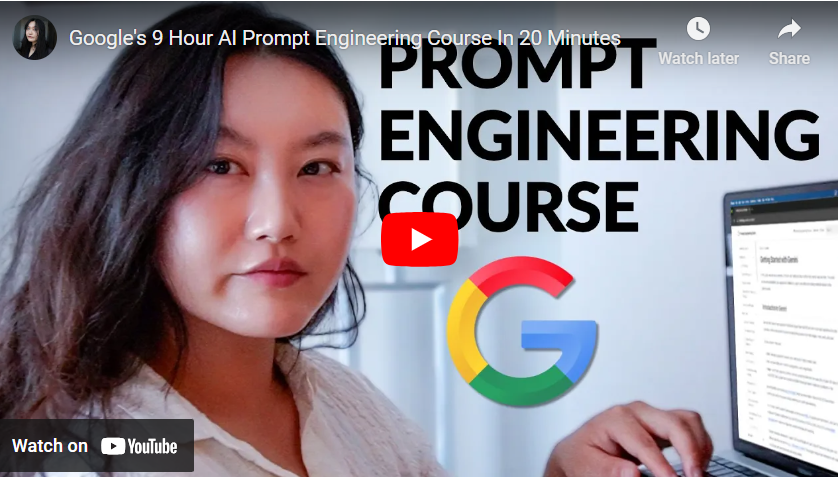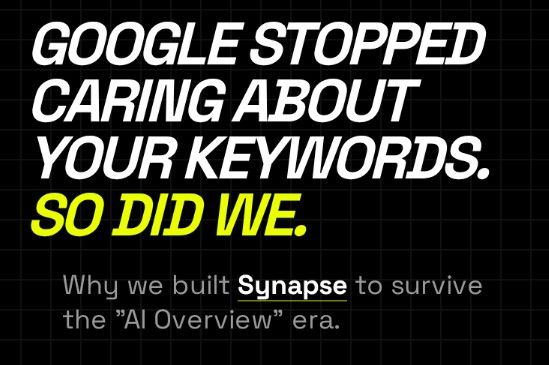Unlocking the Power of AI: A Guide to Prompt Engineering
The world of AI is rapidly evolving, and generative AI tools are becoming increasingly powerful. But how do you effectively communicate with these tools to get the results you desire? The answer lies in prompt engineering: the art and science of crafting effective prompts. This blog post will guide you through the core concepts and techniques from Google's Prompt Engineering Essentials course to help you unlock the full potential of AI.
The Foundation: The 5-Step Prompting Framework (T.C.R.E.I)
The Google course emphasizes that effective prompting is not a one-shot deal, but an iterative process. To help guide this process, they present a five-step framework, which we'll call "Tiny Crabs Ride Enormous Iguanas" (T.C.R.E.I.) for easier memorization:
- Task: Clearly define what you want the AI to do. For example, instead of just saying "suggest a gift," try "Suggest a gift related to anime for my friend's birthday".
- Context: Provide the AI with relevant background information. The more context you give, the better the output. For example, "My friend is turning 29 years old and her favorite animes are Shangula Frontier, Solo Leveling, and Naruto".
- References: Include examples or models to help the AI understand what you're looking for. AI is especially good at incorporating examples. For example, provide past birthday presents your friend has enjoyed.
- Evaluate: After getting the AI output, ask yourself if it meets your needs.
- Iterate: If the output isn't quite right, refine the prompt based on your evaluation. Prompting is a circular process.
Iteration Methods: "Rah-en Saves Tragic Idiots"
Sometimes, you need to go beyond the initial prompt. The course offers four methods to refine your prompts, remembered by the acronym "Rah-en Saves Tragic Idiots":
- Revisit Framework: Go back and add to or refine the components of the T.C.R.E.I framework. Maybe you can add a persona, more context or some specific references.
- Separate Sentences: Break down complex prompts into simpler sentences. This helps the AI to understand each piece of information. For example, instead of "Write an email to my team about a new project and tell them the deadline is next Friday and they need to start working on it ASAP", try "Write an email to my team about a new project. The deadline is next Friday. They need to start working on it ASAP."
- Analogous Task: Reframe your request into something similar to achieve the desired result. For example, instead of asking the AI to "write a marketing plan," try asking it to "write a story about how this product fits into the lives of our target customer demographics".
- Introduce Constraints: Specify limitations to narrow the AI's focus. For example, when asking for a playlist, add constraints like "only songs from the 1980s" or "only upbeat songs".
Multimodality: Expanding AI's Horizons
AI isn't just limited to text; it can handle many different data types. This is called multimodality, and it means AI models can work with text, images, audio, video, and even code. The prompting framework still applies, but you need to be specific about the input and output types. For example, you could "write a social media post featuring this image" and attach an image of a new product, or provide the audio of a song and ask to "follow those vibes for the atmosphere and details of the story".
Responsible AI Use: The Human-in-the-Loop Approach
Two significant challenges with AI tools are hallucinations and biases. Hallucinations occur when an AI provides incorrect, inconsistent or nonsensical outputs. Biases can result from the data used to train the AI, reflecting existing societal biases like gender and race. To minimize these problems, always use a human-in-the-loop approach, checking and verifying AI outputs. Remember that ultimately, you're responsible for the accuracy of the information.
Advanced Prompting Techniques
The course also covers advanced prompting techniques for more complex tasks:
- Prompt Chaining: A sequence of interconnected prompts, each building on the previous one. This approach helps guide the AI through complicated tasks and ensures the final output is high quality. For example, you might first ask for a summary of a document, then ask to extract key themes and finally ask to generate a marketing plan based on the key themes.
- Chain of Thought Prompting: Asking the AI to explain its reasoning step-by-step. This helps you to understand the AI's reasoning and potentially spot any errors. You can just add "explain your thought process" to your prompt.
- Tree of Thought Prompting: Exploring multiple reasoning paths for abstract or complex problems. This is helpful for tasks like creating novel plots, character development or outlining long documents. You can have the AI brainstorm different options and you can pick the best one.
- Meta Prompting: Using AI to help you come up with better prompts. If you're stuck, ask the AI to give you suggestions for the best way to prompt it.
AI Agents: Your Specialized Assistants
AI agents are specialized tools designed for specific tasks. The course covers two main types of agents:
- Agent Sim: Simulates scenarios for practice and learning, like interview simulations or role-playing. To create an Agent Sim, you need to define a persona, a task, and the context, and finally a stop rule.
- Agent X: Provides expert feedback on specific topics, like a personalized tutor or consultant. To create an Agent X, you need to define a persona, a context, and a task. Then define a stop rule and also the feedback you're requesting after the stop rule has been triggered.
To create any AI agent, you need to define a persona, the context of the conversation, the types of interactions you want to have, and a stop phrase. Finally, you should also specify the type of feedback you expect at the end of the conversation.
Examples of Prompts for Everyday Use
The Google Prompting Essentials course provides various examples of prompts you can use for everyday tasks.
- Email Writing: Provide a prompt with all the important information and also define the desired tone and length of the output. For example: "I'm a gym manager, write an email to inform staff about a new schedule change. Highlight that the MWF Cardio Blast class changed from 7 am to 6 am. Make the email professional, friendly and short, so the reader can skim it quickly. Here is a link to the new schedule.
- Data Analysis: If you're not good with spreadsheets, provide a prompt that includes your data and your desired output. For example: "Attached is a google sheet of store data. How can I create a new column that calculates the average sales per customer for each store?".
- Presentations: Ask the AI to generate content for a presentation based on some text or data. For example, you could ask "Create a three-slide presentation based on this document about the benefits of prompt engineering".
Lets Wrap it Up
Prompt engineering is a crucial skill for anyone looking to leverage the power of AI. By understanding the T.C.R.E.I. framework, the iteration methods, advanced techniques, and the power of AI agents, you can unlock the true potential of generative AI tools and achieve more effective and responsible results. Always remember to be iterative and experimental to find what works best for you.